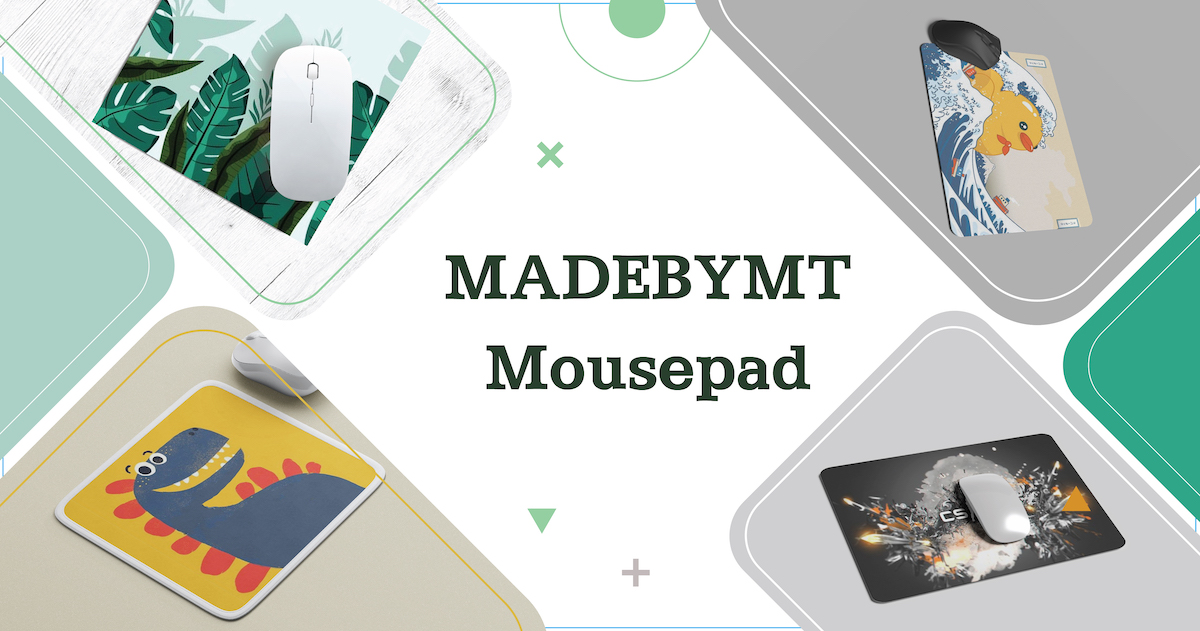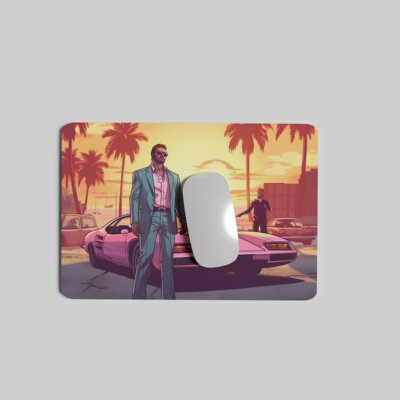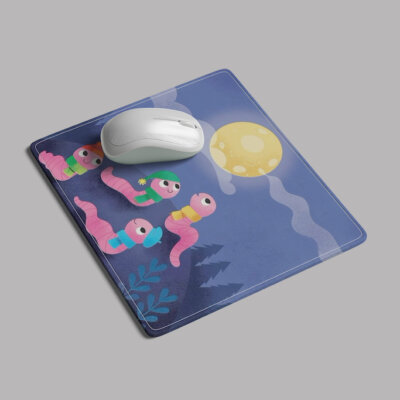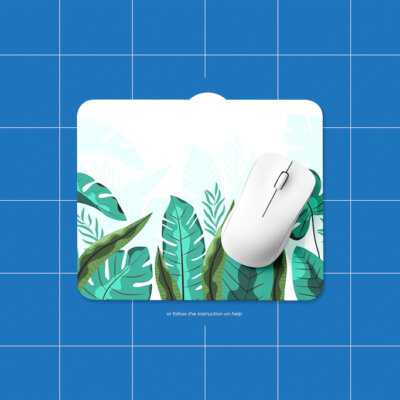Welcome to MADEBYMT
MADEBYMT started with a simple but interesting idea: creating unique and high-quality computer mouse pads. Mighty Trac, the founder, has always dreamed of creating products that are not only beautiful but also bring real benefits to users.
MADEBYMT was born with the goal of refreshing everyone’s work and entertainment space through innovative and convenient products.
We have tried to source quality materials for branding and marketing of products. During this process, we learned from failures and were willing to overcome all difficulties to achieve our goals.
Top Sellers
Stylish, Comfortable, Versatile, Durable, Popular.
New Arrival
Our new 2024 collections